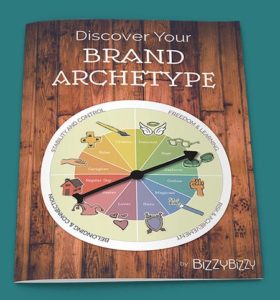“Just a quick note to thank you so very much for your help / tutoring today. You’re a great teacher and helped me feel much less intimidated by WordPress and posting a solid blog. Thank you! I can tell you truly care about fellow entrepreneurs and artists…and that is of great value in this day when so many services are focused solely on sales. I am so grateful for your direct help…but, also how you empower me to scoot around on my site and do things myself. I came home and was able to switch the reviews…and would never have had the confidence to do that. I just got a copy of your book off Amazon…am eager to learn more from you.”
Becca Koopman | Owner | Wear Love Now | Madison, WI
Learn WordPress – One-on-One Training
- Do you have a WordPress website or blog, but you don’t know how to use it?
- Do you have some experience managing your WordPress website, but you would like to make your website or blog work even harder for you?
- Are you trying to optimize your WordPress website for search engines and improve your SEO yourself, but you don’t know where to start?
- Did the person at your company who managed your WordPress website leave, and now you’re stuck?
We are at your service! We offer hourly onsite training for WordPress websites and blogs, whether we built your site or someone else did. One of our experts will set up one-on-one training and show you how to use the tools that make WordPress the most popular content management system (CMS) on the web today!
WordPress Training at the Bizzy Bizzy office or virtual training via remote computer screen-share for up to 2 people at a time:
$170/hour
Please inquire for group rates (3 or more people) and for travel rates.
Training structure and training time for each individual will vary, but this should give you an idea of what to expect. Or please contact us if you are looking for WordPress training in a specific area not covered here.
Learn WordPress Basics | One-on-one WordPress Training
(2-3 hours)
We will make it easy for you to learn the basics of WordPress such as:
- how to update your website pages and sidebar widgets
- how to add blog posts
- how to add tags to your blog posts
- how to add hyperlinks (or links) to other web pages
- how to add PDFs to pages
- how to resize and upload images
- how to create a new page
- how to edit or change your navigation (page tabs)
- how to change widgets and footer information
WordPress Training: Intermediate User
(2-3 hours)
If you already know the basics of WordPress, but you want to take your website to the next level, this program is for you. Here’s what you’ll learn:
- how to add videos to a page or blog from YouTube or Vimeo
- how to add basic widgets to your website sidebars
- how to make more complex page layouts
- how to install basic plug-ins
- how to integrate social media into your WordPress website
- how to install Google Analytics
- how to use the Yoast SEO tool to optimize each page on your website for search engines
Do-It-Yourself Search Engine Optimization (SEO)
(2-3 hours)
Learn the basics of SEO and what you can do to improve your WordPress website’s Google ranking. Here’s what you’ll learn in this training:
- overview of search engine optimization key terminology and best practices
- how to install and use the Yoast SEO plug-in
- how to track your website visits using Google Analytics
- how to optimize your WordPress website using post tags, hyperlinks, keywords and meta data
- where you can get free backlinks for your website
- identify internal and external opportunities for SEO (paid and organic)
Google Analytics Training: Introduction to GA
(2-3 hours)
Stop counting hits and start using Google Analytics to its full potential to determine what traffic on your site is valuable. Here’s what you’ll learn in this training:
- Learn the interface of Google Analytics and how to get around the dashboard
- Learn how to compare current reports to previous time periods
- Understand reporting terms such as sessions, bounce rate, page views, session duration, URLs, etc.
- Learn how to track mobile and tablet usage on your website
- Learn how to discover the geographical location of your website visitors
- Learn how to use secondary dimensions to dig deeper into your traffic reports
- Understand what’s behind the “Not Provided” keywords in the Organic keywords report and ways to unlock information from this report
- Learn how to create Goals and track Conversion Rates
- Understand how to use Conversion Rates to define valuable traffic and actionable next steps
- Learn how to automate reporting and set up monthly emails with your Google Analytics reports
“Your [WordPress website] workshops were informative and relevant. I can’t thank you enough for doing this for John Knox Presbytery. I know I picked up some helpul pointers and look forward to exploring and learning more in WordPress. Please thank your helpful and patient assistants.”
Judy | John Knox Presbytery Church | Richland Center, WI
“I really enjoyed the teaching methods of both Candy and Matt. They were well versed with WordPress and they were able to connect with a very low-tech group and make the process seem over easy. I appreciated their patience with us newbies and would highly recommend them to anyone looking to discover all that WordPress has to offer.”